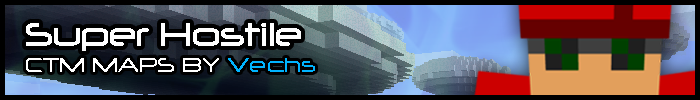| | Layout and Graphical errors. |    |
|
| Author | Message |
|---|
gloomyMoron

Posts : 5
Reputation : 0
Join date : 2012-07-11
 |  Subject: Layout and Graphical errors. Subject: Layout and Graphical errors.  Fri Jul 13, 2012 5:25 pm Fri Jul 13, 2012 5:25 pm | |
| I'm supposing that this:  ... is not how things are supposed to look? |
|
  | |
Wartower9

Posts : 29
Reputation : 1
Join date : 2012-07-10
Location : Israel
 |  Subject: Re: Layout and Graphical errors. Subject: Re: Layout and Graphical errors.  Fri Jul 13, 2012 7:48 pm Fri Jul 13, 2012 7:48 pm | |
| Just reload the page, it should fix it. |
|
  | |
Zap_12100

Posts : 41
Reputation : 1
Join date : 2012-07-10
 |  Subject: Re: Layout and Graphical errors. Subject: Re: Layout and Graphical errors.  Fri Jul 13, 2012 9:34 pm Fri Jul 13, 2012 9:34 pm | |
| It's an ad. You must have AdBlocker (I do too, I turned AdBlocker off to see the ad.) I guess AdBlocker doesn't remove the empty space for whatever reason. Meh, not that important. |
|
  | |
AnotherMinecraftLP


Posts : 34
Reputation : 2
Join date : 2012-07-10
Age : 30
Location : UK
 |  Subject: Re: Layout and Graphical errors. Subject: Re: Layout and Graphical errors.  Fri Jul 13, 2012 10:08 pm Fri Jul 13, 2012 10:08 pm | |
| The white space is an ad at the top that you're blocking.
Not sure about the other stuff, the text is meant to be hidden. Try refreshing as wartower suggested, otherwise - what is your browser? |
|
  | |
killrbladez

Posts : 157
Reputation : 2
Join date : 2012-07-10
Age : 27
Location : x=156 y=6 z=-69
 |  Subject: Re: Layout and Graphical errors. Subject: Re: Layout and Graphical errors.  Sat Jul 14, 2012 12:42 am Sat Jul 14, 2012 12:42 am | |
| |
|
  | |
AnotherMinecraftLP


Posts : 34
Reputation : 2
Join date : 2012-07-10
Age : 30
Location : UK
 |  Subject: Re: Layout and Graphical errors. Subject: Re: Layout and Graphical errors.  Sat Jul 14, 2012 12:47 am Sat Jul 14, 2012 12:47 am | |
| |
|
  | |
gloomyMoron

Posts : 5
Reputation : 0
Join date : 2012-07-11
 |  Subject: Re: Layout and Graphical errors. Subject: Re: Layout and Graphical errors.  Sat Jul 14, 2012 2:31 am Sat Jul 14, 2012 2:31 am | |
| No. I mean, look at the thread and last post information. It is completely cluttered, and the New Posts/Newest Post icons are displaying their alt-text as actual text. It is it does it on the main forum index, and even on posts.   Refreshing does nothing (I'm not an idiot guys.), and I know Adblocker is blocking the ads. I'm talking about something completely different. |
|
  | |
AnotherMinecraftLP


Posts : 34
Reputation : 2
Join date : 2012-07-10
Age : 30
Location : UK
 |  Subject: Re: Layout and Graphical errors. Subject: Re: Layout and Graphical errors.  Sat Jul 14, 2012 2:36 am Sat Jul 14, 2012 2:36 am | |
| Calm down dude, you didn't answer what browser you are using. I noticed the problem, I know it shouldn't be doing that. It doesn't do that for me or anyone else that I know of, nothing I can do. My best guess is you're using Internet Explorer, because it is a piece of shit. If not, I can't help, maybe you have some extensions or something messing it up? If so, get Firefox or Chrome. https://www.google.com/intl/en/chrome/browser/http://www.mozilla.org/en-US/firefox/new/-- Just noticed you are using "Waterfox"? No idea what that is, sounds like it could be a beta/modified browser, that could be the issue, who knows. |
|
  | |
gloomyMoron

Posts : 5
Reputation : 0
Join date : 2012-07-11
 |  Subject: Re: Layout and Graphical errors. Subject: Re: Layout and Graphical errors.  Sat Jul 14, 2012 2:46 am Sat Jul 14, 2012 2:46 am | |
| I am calm? My reply was more towards the first couple of people. I had just woken up and hadn't even read your reply yet. Also, still not stupid. I use a 64-bit version of Firefox called Waterfox (which is visible in the above two screenshots). My screen resolution is 1440x900. I am on multiple forums, but it is only messed up here, so I have no idea if and what extension would be causing it (I don't use many that deal with images besides Adblocker, which other people say they use with no problem). |
|
  | |
AnotherMinecraftLP


Posts : 34
Reputation : 2
Join date : 2012-07-10
Age : 30
Location : UK
 |  Subject: Re: Layout and Graphical errors. Subject: Re: Layout and Graphical errors.  Sat Jul 14, 2012 2:52 am Sat Jul 14, 2012 2:52 am | |
| Well I don't know..
I actually vaguely remember having the same issue on another forum (using the same host) and the issue was cleared up if you click the "Delete the forum cookies" link at the bottom of the index. Of course, I could be speaking complete rubbish, but I remember it fixing something.
Otherwise, sorry, there is nothing I can do since I have no idea what the cause of the problem is. |
|
  | |
gloomyMoron

Posts : 5
Reputation : 0
Join date : 2012-07-11
 |  Subject: Re: Layout and Graphical errors. Subject: Re: Layout and Graphical errors.  Sat Jul 14, 2012 3:01 am Sat Jul 14, 2012 3:01 am | |
| Nope. Didn't do anything. It's mostly just agitating my OCD and making it really so I don't really want to post. I'm weird like that.  I have no idea either. It's probably my resolution? But I can't really change that since my monitor only really supports the WXGA+ (16:10; in this case 1440x900) screen resolution format comfortably. Other resolutions get stretched or produce annoying black bars, so yeah. Maybe it's the resolution.  |
|
  | |
AnotherMinecraftLP


Posts : 34
Reputation : 2
Join date : 2012-07-10
Age : 30
Location : UK
 |  Subject: Re: Layout and Graphical errors. Subject: Re: Layout and Graphical errors.  Sat Jul 14, 2012 3:04 am Sat Jul 14, 2012 3:04 am | |
| It isn't your resolution since as you say, it is showing the alt-text for some reason. I will have a read on the hosts website and see if I can come up with anything, if not I'll try out their CS. |
|
  | |
AnotherMinecraftLP


Posts : 34
Reputation : 2
Join date : 2012-07-10
Age : 30
Location : UK
 |  Subject: Re: Layout and Graphical errors. Subject: Re: Layout and Graphical errors.  Sat Jul 14, 2012 3:25 am Sat Jul 14, 2012 3:25 am | |
| OK I've done some reading, to my knowledge there is no easy way to remove the text my end so that it won't show up for you. I haven't been able to find out the cause of the issue either, no other people have reported the same issue that I can find, though it is recommended that you try clearing your cache since that can apparently fix display issues: Firefox(assuming Waterfox follows a similar options menu) Two methods are available here, the first one being the most simple and the fastest one to clear your entire cache. Just hit "Ctrl + Shift + Del" on your keyboard. A window will appear that allows you to clear private browser data. One of the options you can select here is "Cache", so be sure you have marked this box before confirming the deletion. This option is also available in the "Tools" tab in your main menu (clear private data). If you have a site opened while doing this, don't forget to refresh it.  The next option is very easy as well, just refresh the page with "Ctrl + F5". This method, however, does not clear the entire cache, but only for the current active page. I really hope that fixes it, because I really can't do anything else. |
|
  | |
gloomyMoron

Posts : 5
Reputation : 0
Join date : 2012-07-11
 |  Subject: Re: Layout and Graphical errors. Subject: Re: Layout and Graphical errors.  Sat Jul 14, 2012 5:45 am Sat Jul 14, 2012 5:45 am | |
| Nope. Probably just one of those system-specific bugs that is a pain to sort out. Oh well. Thanks for trying, I have no idea what is causing it since this is the only website affected by it. It'll probably fix itself one day, randomly. I get problems like that a lot.
(Waterfox is Firefox, just with 64-bit support and some useful additions. I usually just call it Firefox since the exe that runs is firefox.exe and it is essentially the same thing since it runs off FF's engine.) |
|
  | |
Sponsored content
 |  Subject: Re: Layout and Graphical errors. Subject: Re: Layout and Graphical errors.  | |
| |
|
  | |
| | Layout and Graphical errors. |    |
|